The post shows how basic Markdown syntax is displayed in the Astro AntfuStyle Theme (modified from rt2zz/markdown-sample.md). You can refer to the original Markdown file for comparison. If you want to learn MDX, visit the MDX Docs.
An h1 header#
Paragraphs are separated by a blank line.
2nd paragraph. Italic, bold, and monospace. Itemized lists look like:
- this one
- that one
- the other one
Note that — not considering the asterisk — the actual text content starts at 4-columns in.
Block quotes are written like so.
They can span multiple paragraphs, if you like.
Use 3 dashes for an em-dash. (ex., “she was late—traffic was terrible”).
Use 2 dashes for ranges (ex., “it’s all in chapters 12—14”).
Three dots … will be converted to an ellipsis.
Unicode is supported. 😊
An h2 header#
Here’s a numbered list:
- first item
- second item
- third item
Note again how the actual text starts at 4 columns in (4 characters from the left side).
Here’s a code sample:
# Let me re-iterate ...for i in 1 .. 10 { do-something(i) }As you probably guessed, indented 4 spaces. By the way, instead of indenting the block, you can use delimited blocks, if you like:
define foobar() { print "Welcome to flavor country!";}(which makes copying & pasting easier).
An h3 header#
Now a nested list:
-
First, get these ingredients:
- carrots
- celery
- lentils
-
Boil some water.
-
Dump everything in the pot and follow this algorithm:
find wooden spoonuncover potstircover potbalance wooden spoon precariously on pot handlewait 10 minutesgoto first step (or shut off burner when done)Do not bump wooden spoon or it will fall.
Notice again how text always lines up on 4-space indents (including that last line which continues item 3 above).
Here’s a link to google and to a section heading in the current doc.
Here’s a footnote 1.
Tables can look like this:
| size | material | color |
|---|---|---|
| 9 | leather | brown |
| 10 | hemp canvas | natural |
| 11 | glass | transparent |
A horizontal rule follows.
Here’s a image can be specified like so:
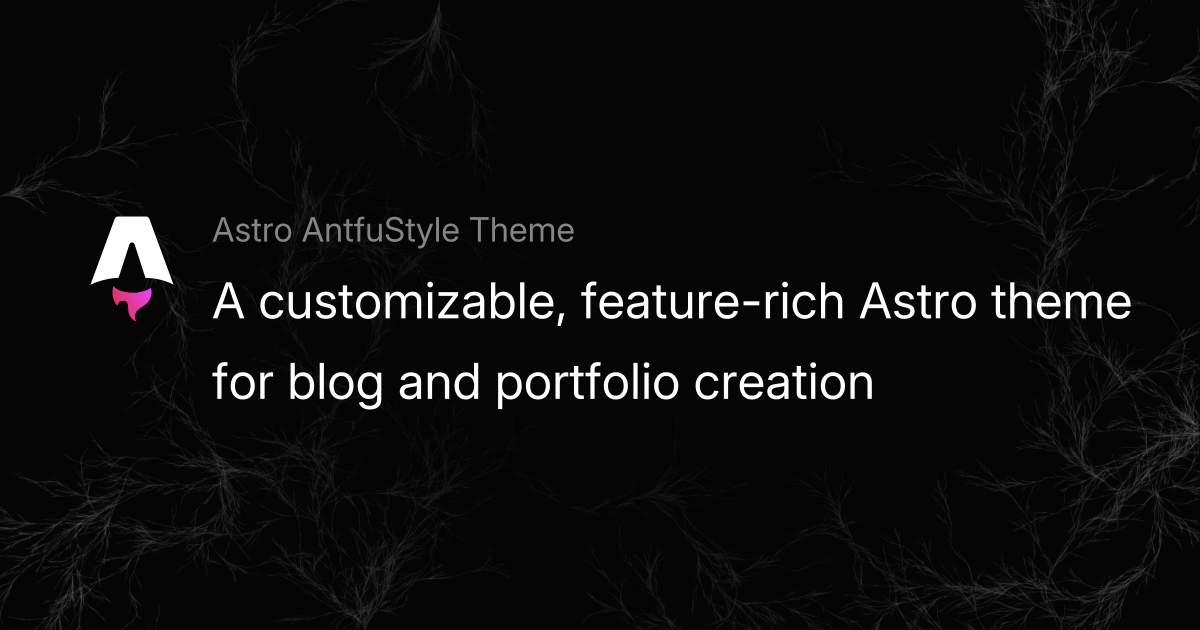
Inline math equations go in like so: .
Display math should get its own line and be put in in double-dollarsigns:
And note that you can backslash-escape any punctuation characters which you wish to be displayed literally, ex.: `foo`, *bar*, etc.
Here’s a final look at how the inline code appears: console.log("hello world!"). 👋
Footnotes#
-
Footnote text goes here. ↩